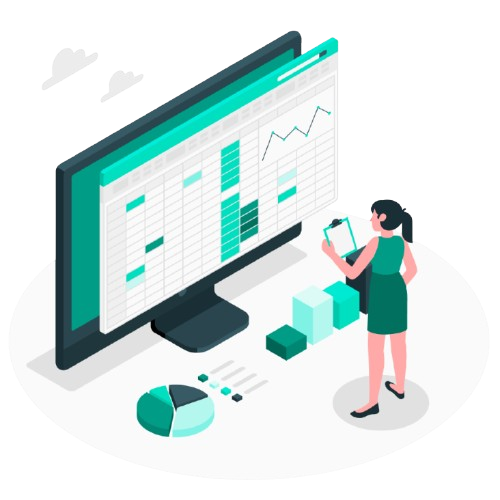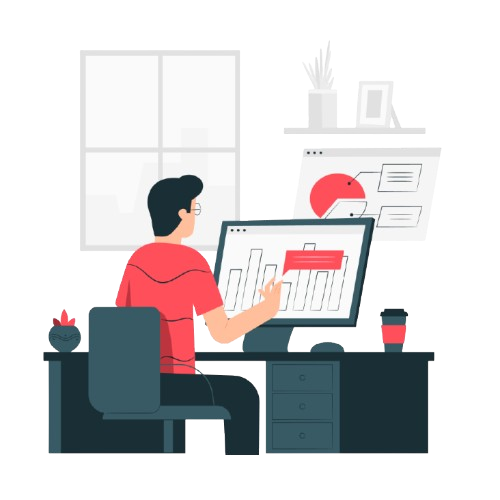1️⃣ Data Import & Migration – Smooth & Hassle-Free
🔹 Import Excel data directly into CRM with structured mapping.
🔹 Maintain data integrity, formatting, and historical records.
🔹 Convert large contact lists, invoices, sales records, and customer interactions into CRM fields.
🔹 Avoid duplicates and errors with our smart data cleaning.
✅ Benefit: Ensure a smooth transition from Excel to CRM without losing data.
2️⃣ Customer & Lead Management – Better Sales Tracking
🔹 Convert customer lists from Excel into an interactive CRM dashboard.
🔹 Track customer interactions, purchase history, and pending inquiries.
🔹 Automate follow-ups, emails, and SMS notifications for leads and customers.
🔹 Assign leads to sales teams and monitor progress in real time.
✅ Benefit: Never lose track of potential customers and boost conversion rates.
3️⃣ Automated Workflows – Eliminate Repetitive Tasks
🔹 Set up automated reminders, notifications, and task assignments.
🔹 Auto-generate invoices, contracts, and follow-up emails from CRM.
🔹 Reduce dependency on manual data updates and reminders.
✅ Benefit: Save time and ensure consistency across operations.